Latest Gear Live Videos
Pop-up alerts still available as an option in iOS 5

Posted by Andru Edwards Categories: Apple, Smartphones, Handhelds,
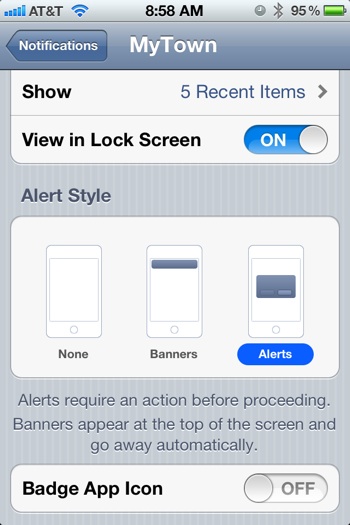
Apple spent a portion of its WWDC 2011 keynote going over the new notifications system in iOS 5, where they replaced pop-up alerts with subtle banners that would appear at the top of the screen. Many were very happy to see the change (us included,) but we did hear from some that they actually enjoyed the pop-ups. Well, while I was snooping around in iOS notification settings this morning, I found that pop-ups aren't totally gone. Now they're an option. On a per-app basis, you can go in and choose if you'd like that specific apps notifications to come through the new banner system, or the old-school pop-up alert. It's nice to see Apple left that choice in there for all the crazies that can't let go of the past.
Advertisement
Jailbreak iOS 5 with Redsn0w 0.9.8b1

Posted by Andru Edwards Categories: Apple, Mods / Hacks, Software,
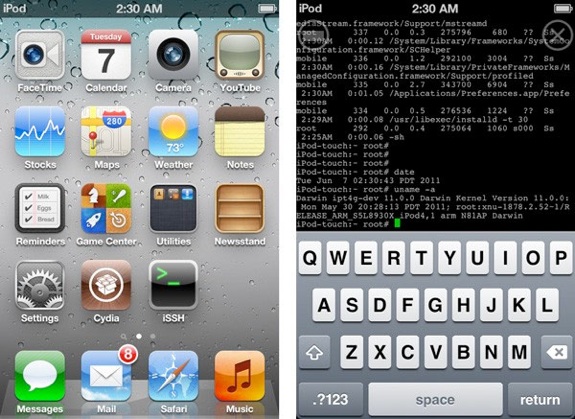
For anyone who decided to give up their jailbroken version of iOS in order to upgrade to the iOS 5 beta, you're about to get the best of both worlds again. Using Redsn0w 0.9.8b1 on the Mac, you can perform a tethered jailbreak that let's you bring Cydia and all the jailbreak apps into the iOS 5 fold. Of course, being a tethered solution, this means you'll need to plug in your device if you need it to be rebooted, which means we're personally gonna wait until the untethered option is available.
Read More  | Dev Team
| Dev Team
Apple set to take on RIM with iMessage in iOS 5

Posted by Andru Edwards Categories: Apple, Smartphones, Storage,
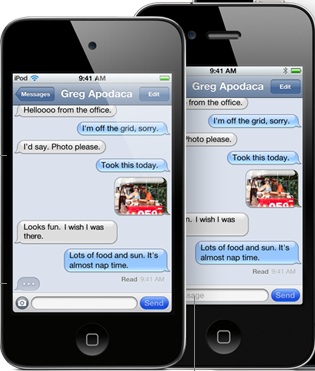
Among the various iOS 5 features Apple chief Steve Jobs unveiled today at the company's Worldwide Developers Conference (WWDC 2011) was iMessage, a messaging option for iOS devices reminiscent of RIM's BlackBerry Messenger.
Apple said iMessage "brings the functionality of iPhone messaging to all of your iOS devices―iPhone, iPad and iPod touch." It is built into the Messages app, and allows users to send messages, photos, videos, or contact information to other iOS 5 users via Wi-Fi or 3G.
Like BBM, however, iMessage will include delivery and read receipts, and typing indication, so you know if the person has received your message and if they are typing back. Apple's iMessage will also have secure end-to-end encryption.
Click to continue reading Apple set to take on RIM with iMessage in iOS 5
Watch WWDC 2011 keynote, featuring Lion, iOS 5, and iCloud, right now

Posted by Andru Edwards Categories: Apple, Corporate News, Software, Videos,

Hey, we know you wanna get a look at all the goodness announced this morning at the WWDC 2011 keynote, right? I mean, OS X Lion, iOS 5, and iCloud are Apple's new triumverate of dominance, and it would be nice to see it all unfold in front of your eyes. Just hit the link below, and you can stream the entire thing from the cloud on pretty much any device.
Read More  | WWDC 2011 Keynote video
| WWDC 2011 Keynote video
Download iOS 5 beta 9A5220p now

Posted by Andru Edwards Categories: Apple, Smartphones, Handhelds, Software,
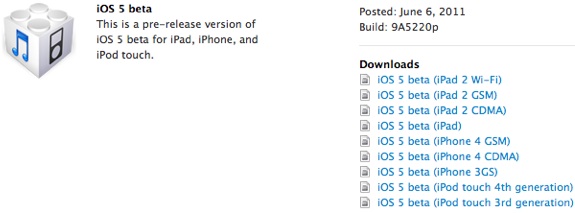
Apple has been busy updating their Dev Center with all of the hotness they talked about today during the WWDC 2011 keynote. They just added in all the iOS 5 beta versions for the various iPhone, iPad, iPod touch, and Apple TV devices that will support it, and if you're a Mac developer, don't forget to also pick up the latest Lion Developer Preview 4.
Notification Center gets rid of pop-up messages for good in iOS 5

Posted by Andru Edwards Categories: Apple, Smartphones, Corporate News, Handhelds, Software,

Notifications are about to get a much-needed facelift in iOS 5. We've complained many times about how, with the growth of apps using push notifications, unlimited text messaging packages, and local notifications, the pop-ups were simply getting out of control. With iOS 5, they're gone. Instead, as announced this morning during the Apple WWDC 2011 keynote, they're replaced by a simply notification at the top of the screen that doesn't interrupt you in the middle of whatever you are doing. You can also swipe down from the top of the screen to get to a list of all your recent notifications in one spot (they call this Notification Center.) Finally, you can also choose to have your recent notifications displayed right on your lock screen. Swipe an app icon to the right, and you are opened right into that app. This definitely takes a bunch of cues from MobileNotifier, a jailbreak-only notification app (that we use and love,) and improves upon it in many ways. In fact, Apple recently hired the developer of MobileNotifier, so this all makes perfect sense. iOS 5 launches this fall.
iOS 5 to bring major improvements to Camera app

Posted by Andru Edwards Categories: Apple, Cameras, Smartphones, Corporate News, Software,

During today's WWDC 2011 keynote, Apple's Scott Forstall introduced some major upgrades to the Camera app that will ship with iOS 5. Some of the features that have us excited are things like direct access to the camera app right from the lock screen. Next to the swipe to unlock is a camera button that you can tap to take a picture quickly. Secondly, when you're in the camera app, you'll be able to use the volume-up button to snap the photo, rather than having to tap on the screen. Third, you'll be able to edit your photos right in the photo app. Apple is aiming to make their Camera and Photo apps your one-stop shop for images on your mobile devices.
Apple’s iOS 5 launches this fall

Posted by Andru Edwards Categories: Apple, Smartphones, Corporate News, Handhelds, Software,

As part of the WWDC 2011 keynote, Apple's Scott Forstall announced that iOS 5 will be available to all users this fall. It'll work with iPhone 3GS, iPhone 4, and iPhone 5 (although they didn't mention the next iPhone, it's a no-brainer) as well as iPad and iPad 2, and the 3rd, 4th, and 5th generation iPod touch. The fall release date is a good indicator that we won't be seeing the launch of new iPhone hardware until the fall as well. We will have a wrap-up of some of the best iOS 5 features that were demoed today in just a bit!
Lion + iOS 5 + iCloud = WWDC 2011

Posted by Andru Edwards Categories: Apple, Software,

Just in case you weren't sure how influential iCloud would be next week at WWDC 2011, here's a look at one of the banners that is going up at the Moscone Center. Yep, iCloud gets top billing, right next to Mac OS X Lion and iOS 5. Apple must see iCloud as a pretty big deal, and it already told us as much. Now, we wait.
Apple iCloud officially debuting at WWDC

Posted by Andru Edwards Categories: Apple, PC / Laptop, Software,

This morning, Apple put out a press release letting the world know that they'll be showing off iOS 5, OS X Lion, and iCloud, their long-awaited cloud service/MobileMe revamp, next week at WWDC. Oddly enough, Apple only went as far as naming iCloud, and called it an "upcoming cloud services offering." Now, we aren't expecting them to go into full detail in a press release, but why even name it at all? We're guessing it's because Apple really wants to set the expectation that WWDC will be focusing on software, softening the blow that will inevitably come when the masses are complaining about the lack of an iPhone 5 hardware reveal. The press release lets us know Apple's WWDC intentions and plans, and sets the expectations accordingly.
WWDC kicks off in six days, and of course, we'll have details of all the announcements as they're made. By the way, the press release also confirms that the incomparable Steve Jobs will be taking the stage at WWDC.
Advertisement
© Gear Live Inc. {year} – User-posted content, unless source is quoted, is licensed under a Creative Commons Public Domain License. Gear Live graphics, logos, designs, page headers, button icons, videos, articles, blogs, forums, scripts and other service names are the trademarks of Gear Live Inc.










